 AlertPay is a free to join internet payment service allowing you to send and receive payment online. AlerPay is like an online bank. You will need an account to use this free payment processor.I'm using this service and i feel that its brilliant, each time I refer someone to AlertPay, I could earn up to $10 USD. It is very useful and it won't cost you any fees to become a member. SignUp now and start earning money online^^
AlertPay is a free to join internet payment service allowing you to send and receive payment online. AlerPay is like an online bank. You will need an account to use this free payment processor.I'm using this service and i feel that its brilliant, each time I refer someone to AlertPay, I could earn up to $10 USD. It is very useful and it won't cost you any fees to become a member. SignUp now and start earning money online^^HOW TO CREATE AN ALERTPAY ACCOUNT IN 4 STEPS
The process of creating the account is quick and simple, just follow the following steps supported with print screens:1st Enter the AlertPay website clicking on this link and then click on "Open an Account"

-
2nd on the new page you have to select your country (in my case Portugal), and the type of account.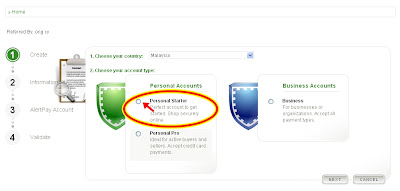
You have 3 types of account, but I recommend the "Personal Starter" as is the only free, do the same and click "Next";
-
3rd now you have a form where you have to add your personal data.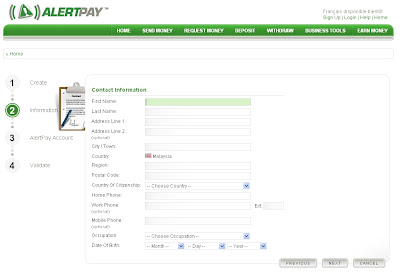
ATTENTION, insert your correct data, the AlertPay is as safe as other online bank, and we should not try to fool to avoid problems in the future.
After you've added the data click "Next";
-
4th We have a new form to fill with the details of our account. These data will be essential for the safety and maintenance of your account.
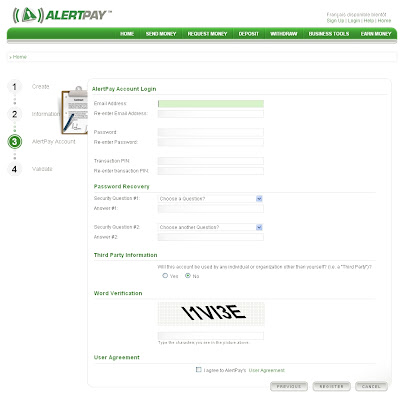
After you've added the data click "Register";
-
ACCOUNT CREATED
If you did everything as I explain will shortly receive an email to confirm the address.After this final procedure can start using your new account to pay or receive money from the Internet, just give your AlertPay ID whenever you register on a PTC or PTR (which make payments by AlertPay).





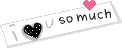



No comments:
Post a Comment